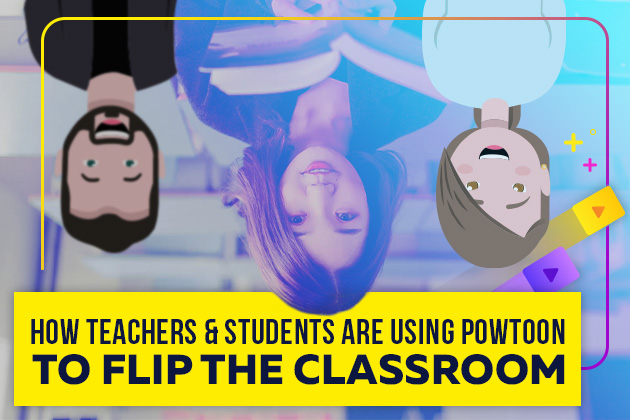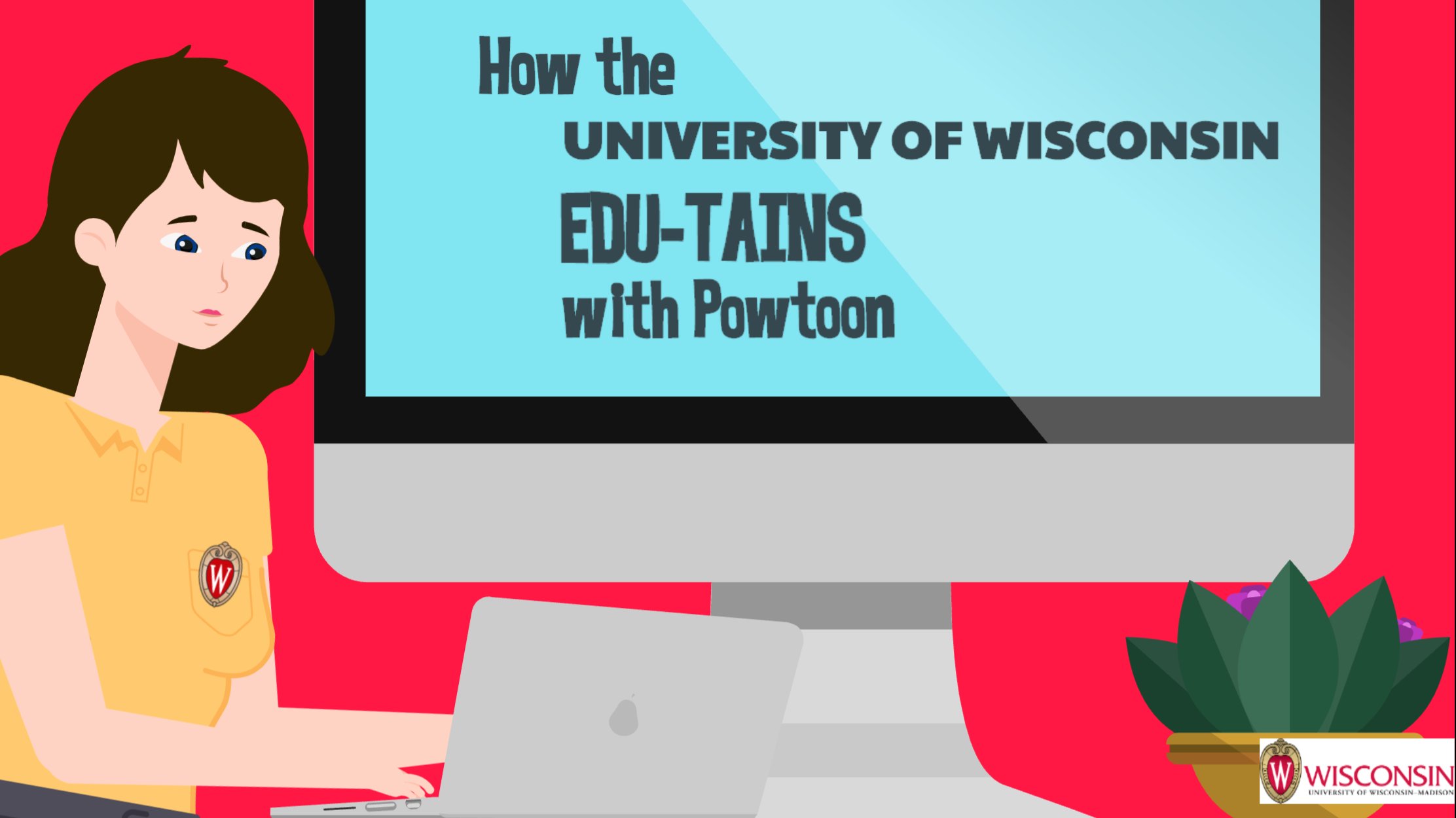The Greatest Memorial Day Lesson Plan – Make a Soldier Smile!

And what better way to honor the fallen soldiers of our past wars than to reach out and support those men and women who currently serve in the military?
Powtoon created animated video messages that students and teachers can customize together, as a class assignment and send to veterans and soldiers with just a few clicks. It’s Free, it’s personal, it uses technology that can reach a soldier in under 5 minutes – and it will help make our veterans and soldier smile.
So without Further Ado: Here is the Greatest Memorial Day Lesson Plan
Step 1: The Historical Background
Memorial Day was actually born out of the aftermath of the Civil War; General John Logan, commander of the Grand Army of the Republic proclaimed, “The 30th of May, 1868, is designated for the purpose of strewing with flowers, or otherwise decorating the graves of comrades who died in defense of their country during the late rebellion…”
Known as Decoration Day, the holiday was changed to Memorial Day and became an official holiday in 1971! It is now observed throughout the US on the last Monday in May. (For more historical info click here)

We have 4 templates (pre-made animated videos) for Families and Friends and 4 templates for students (all laid out below) Some template are a bit humorous while others are more emotional…choose the message that’s right for you (or edit it to your liking)
Step 3: Class Project or Student Assignment
Will the animated message be sent from the class as a whole, or will it be created by each student individually as a class assignment? If you have Powtoon for EDU simply send out a joint link to all your students and Voila the template is at their fingertips, without needing to access any personal emails. If you don’t have a Powtoon for EDU account then the solution is simple, each student can sign up for a free Powtoon account here!
Step 4: Personalize your Template
Add the name of the Soldier (Naval Officer, Air force pilot, Marine, etc..) to the first slide, and the name of your class/student to the last slide. If you don’t have the name of a specific soldier or veteran, you can ask your students or friends if they have a family member in the military that they could dedicate the video messages to… If the answer is no, Don’t Worry, You can dedicate your video message to a specific section of the military (Army, Navy, Air Force, Marines, etc…) or to the military base nearest to your school, here’s a list of US Army bases for reference. As a bonus, this is a great way to learn about the structure of the US military and geography.

Images: Every character or prop within the video message can be swapped! The swap feature allows you to change the images in the template without touching the timeline. Simply choose the image you want to swap and click on a different character/prop from the library (or even upload your own picture). For instance, if you want to swap a flag with a flower, simply highlight the flag and click on the swap icon. You will be directed to library of props where you can choose the flower; Tech made easy (here’s a list of 13 more simple ways to integrate tech into the classroom).
Text: You can edit, add or remove any line of text within your template to your own personal liking, for instance – the sentence “ Thank you for keeping me safe,” could be changed to “I’m proud to be an American student!” Fonts can also be switched to the style you like!
Personal Pictures: You can upload and insert pictures of students or your school, you can change the background of any slide and you can add full picture slides to you video! BONUS: You can even add a “Mini-me” cartoon version of yourself.
Music: Does your class have a favorite song? Each video message comes complete with music but (here’s an example of a user made Powtoon (investoprex that added). (here’s a great example from Investoprex, a company who personalized a Memorial day Powtoon with their own words, images music and slides)
Ready to Begin!? Choose your Template and Make a Soldier Smile!
Template 1 – You Make Me Proud!
Template 2 – You are My Hero
Template 3 – Our Honored Veteran
Template 4: I look up to you!
There are 4 more templates created for military families and friends, but can easily be edited (using the tips above) for classroom use:
This Memorial day lesson plan was created in order to honor and remember our fallen troops by reaching out to those who protect us. It’s a great way to integrate technology in the classroom as well as SEE IT IN ACTION! I hope your class, fellow teachers, family, and friends will continue to help make our Soldiers Smile.
Do you have any additional ideas for Memorial Day Lesson plans? Let us know how this lesson plan worked, (or didn’t work out …?) in your class!
Nirel Matsil
Latest posts by Nirel Matsil (see all)
- Back to Work After COVID-19: Your Video Guide to Transition Back to the Office - May 27, 2020
- 57 Totally Do-able, Off-the-Wall Mother’s Day Gift Ideas to Make your Mom Super Happy - May 5, 2020
- How to Set Up an Effective Home Workspace: 5 Useful Tips for Remote Working - March 26, 2020
- How to Inspire Your WFH Employees: 7 Examples of Animated Internal Comms Videos - March 25, 2020