

Powtoon’s video maker online helps you create videos step by step. Start from a template or a blank canvas, or generate content with AI - then easily edit and share.
Get startedPowered by Best-in-Class AI Engines:
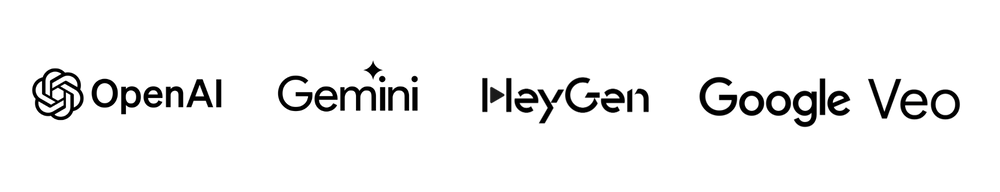

.png)
Get instantly suggested video ideas based on your goals to transform your needs into creative concepts for you to choose from.


Get instantly suggested video ideas based on your goals to transform your needs into creative concepts for you to choose from.


Get instantly suggested video ideas based on your goals to transform your needs into creative concepts for you to choose from.
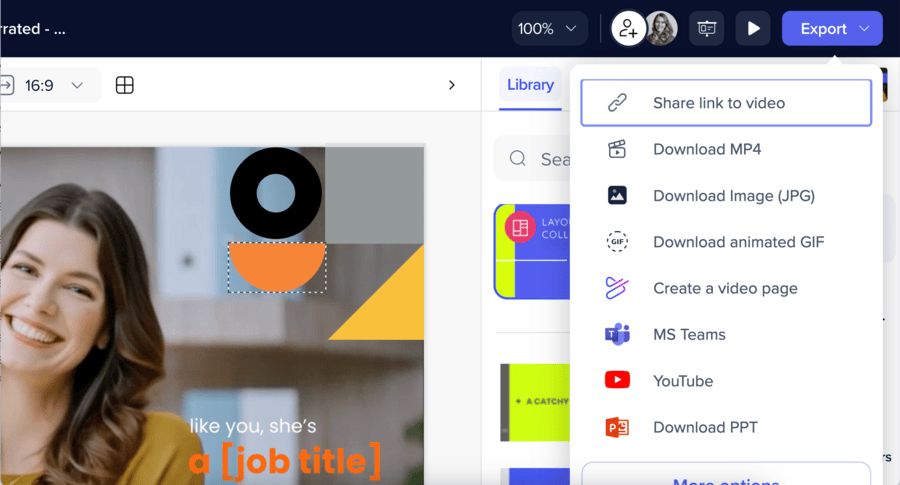
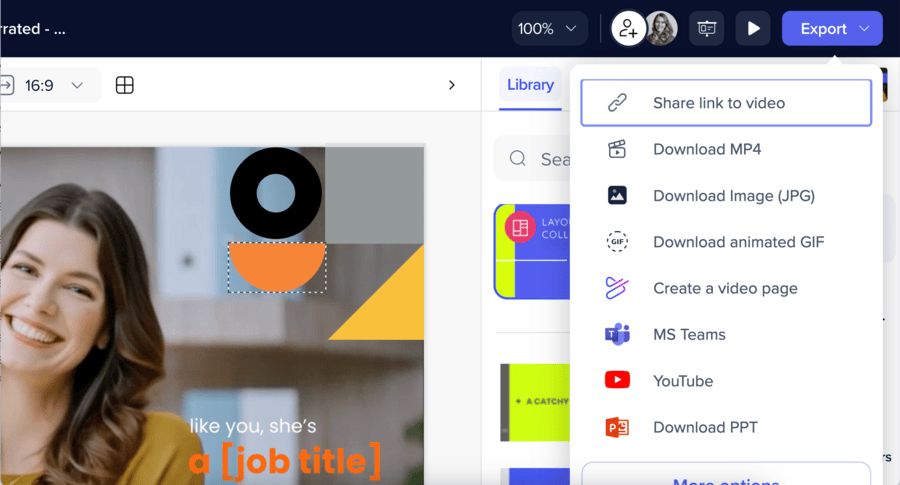


Unified AI video platform
Create videos faster than ever with Powtoon’s online video creator - featuring a full AI suite. From turning documents into videos to adding voiceovers and characters, every step from script to screen is supported with AI tools that make the process faster and easier.
No experience needed
No matter your skill level, creating a video is easy with Powtoon. Get professional results every time without any production or design skills.
Your brand, your way
Stay on-brand every time with custom fonts, logos, color palettes, and templates. Powtoon makes it easy to lock in brand consistency across your whole team.
Diverse visual library
Enjoy 100s of professionally-designed video templates, animated & branded characters, designed elements, and millions of royalty-free images, HD footage, and soundtracks.
Enterprise security isn’t just a feature - it’s built into every aspect of Powtoon Enterprise, providing comprehensive security and compliance designed for even the most demanding enterprise environments.
.svg)
Our enterprise platform meets rigorous international security standards with comprehensive controls for information security management.

All enterprise data is stored in a separate cloud infrastructure with enhanced protection and isolation from other users.

Granular role-based permissions, SSO integration, and team management tools ensure only authorized users access sensitive content.

Comprehensive security from creation to distribution to sharing, whether human or AI-generated. Your content never trains our models and remains fully yours – with encryption, secure sharing controls, and automated backups protecting your assets.
Join over 50 million
people using Powtoon
