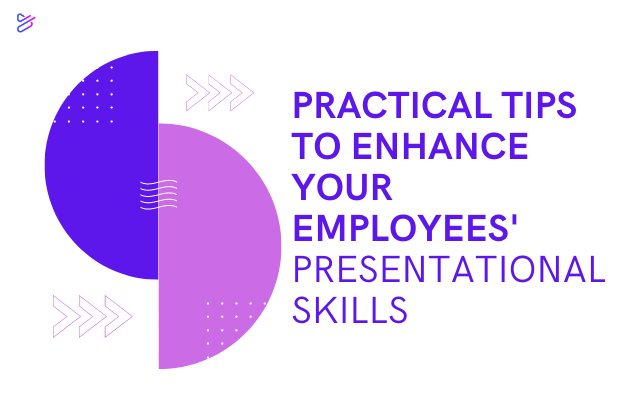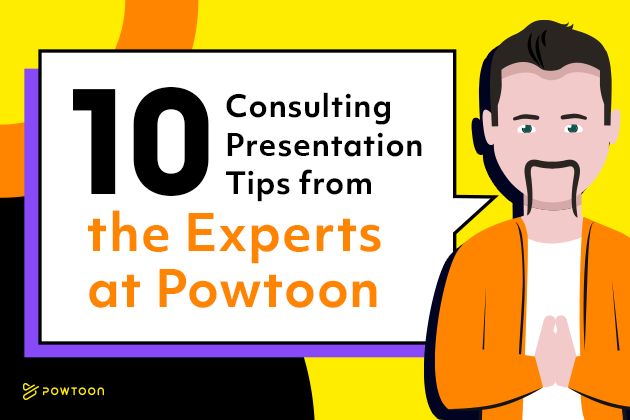The Best PowerPoint Alternatives in 2022
PowerPoint is the most universal presentation program. Whether used by businessmen or teachers, it’s used by over 500 million people worldwide. Unfortunately, PowerPoint has become uninspiring to its users because of its limitations with design assets and animation.
That being said, users want to be able to produce a quick, easy, and enticing presentation that deviates from basic PowerPoint decks. In this article, we’ll explore the best PowerPoint alternatives in 2022 that will allow you to impress your audience and stand out from the crowd!
What makes a good presentation software?
When choosing the perfect presentation platform to use, here are some key elements that you should be looking for:
- Affordability: The top consideration when choosing a software is finding a platform that won’t break the bank. Creating engaging presentations doesn’t have to be expensive.
- Pre-made templates: The best presentation makers will offer professional, attractive, and easy-to-use templates that will result in multiple presentation styles that are ready to share in no time.
- Customization options: Templates are a great start, but the best presentation makers allow you to customize anything you want, offering the flexibility that you should have when creating presentations.
Leading PowerPoint Alternatives
Are you ready to get to work with these incredible PowerPoint alternatives? These presentation makers will change the way you create and deliver your presentations.
01 | Powtoon
Used by over 30M people worldwide, Powtoon is the leading PowerPoint alternative presentation platform because of its ability to create engaging and interactive video presentations. Creating video presentations empowers individuals, teams, and enterprises to transform information into powerful presentations with a professional look & feel. Powtoon’s online presentation software makes presentations easy to create, simple to manage, and quick to distribute. With 100s of templates, characters, stock footage & images, easily create in every style – animation, whiteboard, infographics, screen recordings, and beyond!
Powtoon Highlights:
- Select from hundreds of presentation templates in every style
- An easy-to-use platform that guides you with the correct tools needed to fulfill your vision
- Fully customizable templates with millions of royalty-free footage, images, music, animated characters, custom branding, fonts, colors, and your own logo
- A vast library of animation to spice up an average presentation into an impressive one
- The ability to create a presentation in minutes with it looking professional, sleek, and unique
- Comes with more tools: video maker, GIF maker, screen recording tool, and more!
Pricing Options:
Powtoon offers free memberships for personal use, plus premium subscriptions with monthly and annual plans.
Ready to start creating? Sign up for free to start producing amazing presentations without any prior experience or skills needed.
02 | Prezi
Are you tired of the plain linear presentation? With Prezi’s PowerPoint alternative, the unconventional presentation software allows you to create moving, zooming presentations that won’t leave you bored or restricted. This allows the user to focus on topics and subtopics that can be arranged in a way they want. Thus, making presentations flow in a natural, conversational way.
Prezi’s Highlights:
- Fully editable templates allowing for full customization
- An unconventional in-motion presentation style, allowing you to be bold
- The platform comes with two other apps: Prezi Design and Prezi Video
Pricing Options:
Prezi offers a free 14-day trial and a free plan which includes up to 5 visual projects. The paid plan starts at $5/month.
03 | Canva
Canva offers a highly functioning presentation maker with a collection of creative templates to choose from. The majority of templates are free to every user and are tailor designed for education or business purposes.
Canva’s Highlights:
- The editor interface allows for a smooth scroll that doesn’t jump around
- A handful of preset animations to add movement to your presentation
- A large library of audio and video files to choose from
Pricing Options:
Canva offers a free plan, while the Pro version starts at $9/month and includes additional features like Brand Kit and custom design templates.
04 | Beautiful.ai
Beautiful.ai uses artificial intelligence to create unique presentations and allows it to lead the way. When using this PowerPoint alternative, there is no stress or fiddling with slide layouts or transitions – the platform’s technology takes care of that. Beautiful.ai offers the perfect balance between automation and customization.
Beautiful.ai Highlights:
- More than 40 fully designed templates
- 23 different color palettes to choose from
- Automatically organizes the structure of any presentation
Pricing Options:
Beautiful.ai’s free plan provides unlimited slides, 60+ “smart slide” templates, and collaboration features. The paid plan starts at $12/month and includes secure sharing and revision history.
05 | Google Slides
Google Slides is the perfect PowerPoint alternative for anyone looking for a simple space to create traditional presentations. This presentation software boasts efficiency as one of its biggest benefits with their great collaboration features. All users need to do is share the link to their presentation and they can receive feedback and comments in no time.
Google Slides Highlights:
- Collaboration features allows for strong communication between teams
- Changes made on the presentation can be tracked, along with any feedback
- Amazing Q&A tool to make presentations more interactive
- Tons of pre-designed themes
Pricing Options:
Google Slides is free to all users for personal use, or can be accessed with a Google Workspace account for business use.
06 | Slidebean
Slidebean is a PowerPoint alternative software known for its ready-to-use templates that have been recreated from big name start-up companies. This is a great presentation platform to use if you do not have time to design your own slides.
Slidebean Highlights:
- Ready-to-use presentation templates for all different purposes
- Access to thousands of icons
- Browse curated color palettes
- Share and collaborate with others
Pricing Options:
Slidebean’s paid plan is $96/year per user.
07 | Zoho Show
Zoho is a PowerPoint alternative that provides users with conventional presentation tools similar to PowerPoint’s. However, Zoho differentiates itself with eye-catching animation and slide transitions. The features are more standard than the other companies listed above, but it’s worthy to note that the software makes it very easy to create your own presentation.
Zoho Show Highlights:
- Broadcast your presentation from any device
- Collaborative tools for team editing
- Ability to embed live tweets, Youtube videos, and Flikr images
Pricing Options:
Zoho Show’s paid plan from the Workplace Bundle starts at $4/month per user.
Make your next presentation shine with an expert PowerPoint alternative!
If you are ready to transform your presentations from uninspired to impressive, get started with one of these PowerPoint alternative presentation makers today!
Sofia Kolodin
Latest posts by Sofia Kolodin (see all)
- The Best PowerPoint Alternatives in 2022 - November 16, 2021
- How to Embed a Video in Powerpoint - November 11, 2021