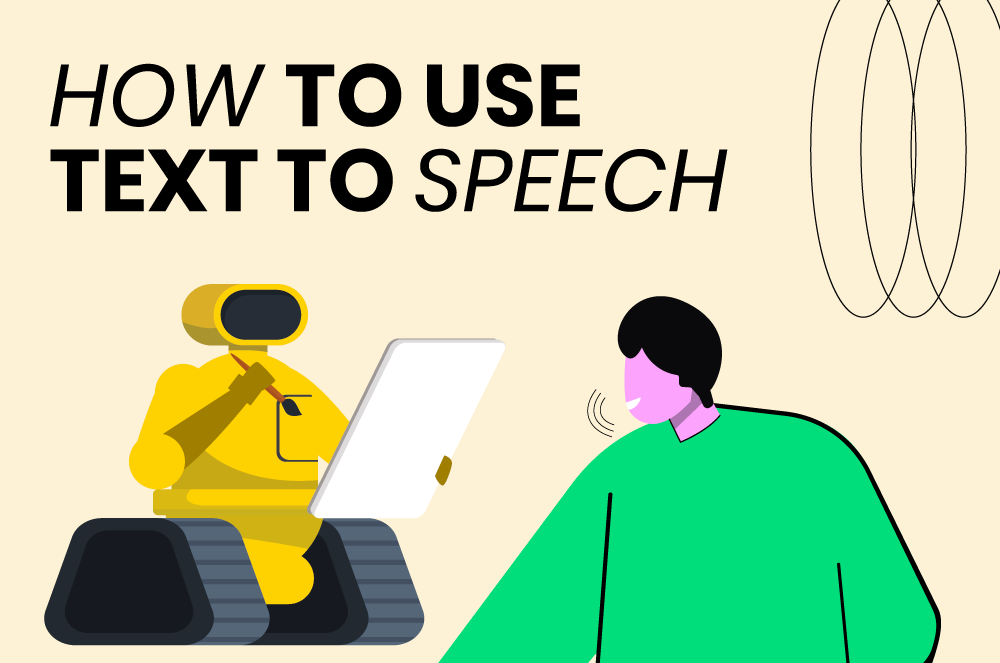What is Veo 3 and How Does It Work?
Veo 3 prompts are at the heart of this revolutionary AI model. Type a prompt like “a sailor telling stories by the ocean” and it produces a full video with realistic visuals, synced audio, and ambient details such as crashing waves and seagull calls, all rendered in high resolution.
This is not a prototype or a teaser. Google Veo 3 is designed to generate complete audiovisual outputs from a single line of text. It represents a leap forward for content creators, production teams, and businesses looking for faster ways to produce high-quality video content.
When comparing veo3 vs sora, you’ll notice how Veo 3’s seamless integration of visuals and audio makes it a more comprehensive solution for video creation.
So what exactly is Veo 3, and how does it work?
What is Google Veo 3?
Veo 3 is Google DeepMind’s newest AI model that generates high-quality videos with synchronized audio from a simple text prompt or image. It combines visuals, dialogue, environmental sound, and music into a single, cohesive output. Here are some key features:
- Text-to-video and image-to-video generation
- 1080p to 4K output with cinematic quality
- Built-in dialogue, background audio, and ambient sound
- Advanced consistency across frames and scenes
- Fine-grained control over camera angles, motion, and style
- For more detailed guidance, check out our Veo 3 guide.
How Does Veo 3 Work? The Technology Simplified
Veo 3 generates video by combining three key systems that handle visuals, audio, and timing in parallel. Each system is optimized to produce consistent, high-fidelity output that aligns with the text or image prompt.
1. Visual system
Veo 3 uses advanced diffusion models to generate high-resolution frames. It builds scenes from scratch based on the input prompt, then fills in motion and visual continuity across time. The model is trained to preserve physical realism, spatial accuracy, and cinematic movement.
2. Audio system
A dedicated AI model creates sound that matches the visuals. This includes dialogue synced to lip movement, ambient audio based on the environment, and layered background sound. Everything is generated and mixed in context.
3. Synchronization layer
This system coordinates timing across visual and audio outputs. It ensures that motion, voice, and effects stay aligned, so each frame and sound event feels natural and cohesive.
Real Success Stories: Veo 3 in Action
Google DeepMind’s Veo 3 is already delivering measurable impact in real-world workflows:
- Kraft Heinz: Kraft Heinz shared that projects which used to take eight weeks now take just eight hours. This dramatic time reduction was achieved through Veo’s integration with their in-house Tastemaker platform, powered by Google Cloud’s Vertex AI. The result is faster campaign production and significant cost savings.
- Laika: The animation studio Laika reduced their character design cycle from twelve weeks to three days. By using prompt-based variant generation through Veo 3, their teams were able to explore more ideas and iterate faster without the usual resource constraints.
- Donald Glover: Director Donald Glover reported a 78 percent reduction in the time it took to produce storyboards. During Google I/O 2025, Glover demonstrated how Veo 3 allowed him to visualize scenes, adjust camera angles, and preview sequences using natural language instructions. This gave him more time to focus on storytelling and refinement.
These examples show how Veo 3 is already changing the way video content is created. Unlike traditional tools that separate animation, voice work, and editing into different phases, Veo 3 generates everything in a single workflow. For small to mid-sized teams, this means faster turnarounds, more creative freedom, and lower production costs.
How Do You Prompt Veo 3?
Veo 3 gives users control over both content and style through two main input types: text and images. It also supports fine-tuning of cinematic elements for more intentional results.
Text-to-video generation
The simplest way to use Veo 3 is by writing a detailed prompt. The model interprets natural language and translates it into high-quality video, including characters, motion, voice, and atmosphere.
Example prompt:
A medium shot of an elderly sailor in a knitted blue hat, gesturing toward the churning grey sea. He speaks: “The ocean teaches you respect, one wave at a time.”
How Much Does Veo 3 Cost and Who Is It For?
Veo 3 is available through a Powtoon plan, or with the Google AI Ultra plan at $249.99 per month. It currently generates up to 8-second videos and is best suited for professionals or teams working on rapid content production, concept visualization, or short-form storytelling.
To get the best results, prompts should include scene details, tone, visual style, and any key audio cues.
For teams that need a more affordable and accessible option, tools like Powtoon remain ideal for animated videos and branded presentations. Powtoon offers flexibility, easy customization, and supports creators at any skill level.
Image-to-video animation and style control
You can also upload a still image and animate it using Veo 3. The model brings scenes to life while giving you control over key cinematic choices:
- Camera motion: pan, zoom, tracking, dolly
- Visual style: photorealistic, stylized, or animated
- Scene structure: consistent transitions across shots or scenes
This allows creators to shape the pacing, look, and feel of the final video without manual editing or animation skills.
What Makes Veo 3 Different From Other AI Video Tools?
Unlike most models that generate visuals only, Veo 3 produces full audiovisual content. That includes voice, ambient sounds, and soundtrack, all aligned with the video output. It also responds more accurately to complex, narrative prompts and maintains visual coherence across frames.
Compared to other tools:
- Generates native audio, not silent clips
- Produces sharper, longer, and more consistent output
- Supports complex scene descriptions and styles
- Integrates motion, lighting, and perspective more realistically
Veo 3 generates 8-second video clips with high-definition resolution and professional-quality audio integration. Key specifications include up to 8 seconds per generation, high-definition to 4K output, studio-grade sound synthesis, and support for both 16:9 and 9:16 aspect ratios.
Where Veo 3 Fits in Your Workflow
Veo 3 changes how teams create video. It makes it possible to go from a prompt to a finished clip with visuals and audio in minutes, not weeks. For creators working on tight timelines or testing ideas quickly, that’s a big shift.
Most teams won’t use Veo 3 alone. These clips often need structure, context, or branding before they’re ready to publish. That’s where editing tools come in. Powtoon, for example, gives you the space to build around AI-generated assets and turn them into full videos, presentations, or campaigns.
The future of content creation isn’t just about what a single tool can do. It’s about how well they work together.
Hanna Abitbul
Latest posts by Hanna Abitbul (see all)
- What is Veo 3 and How Does It Work? - July 7, 2025
- Veo 3 vs. Sora by OpenAI: Side-by-Side Comparison for 2026 - June 26, 2025
- Veo 3 Cinematic Video Creation: Realism Without the Wait - June 25, 2025
- Veo 3 for Marketers: Creating Ads and Product Videos Faster with Powtoon - June 24, 2025