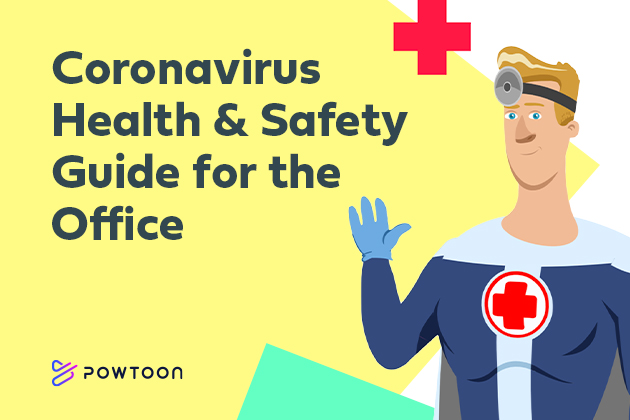5 Best Tools to Make Animation in 2023
So you want to create an animation huh? And now you are scrolling through the internet trying to find the best animation tool in 2023. Well done for taking the time and checking “what the best tools for something” is. That’s my go-to strategy too.
So here goes. If you’re making animations, animated graphics, videos for youtube, animation projects, gifs, or any type of animated videos there are a few choices, but most of them… you know… suck!
There are a few that make the grade. Let me list them for you.
1. Powtoon – Animated Design and Video Maker
Difficulty Level: Beginners, Intermediate, and Advanced
My review: Powtoon is my personal top choice, why? It’s cloud-based, it’s a design too, and on top of that a video maker. That means you don’t have to download anything and it has – literally – the only custom animated character maker tool in the market. Don’t get me wrong – if you’re into stick figures or a pro looking for Disney-type stuff (although it comes pretty close), you’re free to choose a different animation tool. But this tool is simply incredible. You can create completely customized animated characters which move and do tons of poses. There are literary infinite character builder styles available, so you can generate 100s of styles (probably even more).
As a bonus, Powtoon offers users an extensive templates gallery, hundreds of different characters, animations, and effects. It’s like Canva but for online animations. With Powtoon, you can use your animations to construct presentations, short movies, or even gifs. All of your creations can be easily exported into videos, jpg, and of course mp4. Powtoon is a great option for businesses, educators, and anyone looking to create animations. The platform also features one of the best AI script generator tools out there.
It’s simply one of the best software tools to create free animation. I Love it!
2. Adobe Animate
Difficulty Level: Advanced
My review: Adobe’s animation software is a popular choice among professionals in the animation industry. It offers advanced features such as motion graphics, character rigging, and traditional hand-drawn animation tools.
Adobe Animate is a powerful animation software that offers a wide range of features, making it suitable for proficient intermediate and professional animators. It has a robust timeline editor, allowing you to create complex animations with ease. Additionally, Adobe Animate offers a wide range of tools, such as a brush tool, vector art, and motion tweening, making it a great choice for creating 2D and 3D animations. Adobe Animate is suitable for both beginners and advanced users.
Overall, Adobe Animate is a great option due to its extensive selection of features and tools, making it suitable for a wide range of proficiency levels. Additionally, Adobe Animate offers plenty of tutorials and resources, making it easy to learn the basics and create stunning animations. Furthermore, Adobe Animate offers an extensive variety of royalty-free music and sound effects, making it easy to add the perfect soundtrack to your animations.
3. Toon Boom Harmony
Difficulty Level: Advanced
My review: Toon Boom Harmony is used by studios and animators around the world to create high-quality 2D animations for television and film. It offers a variety of powerful animation tools, including a bone rigging system and advanced camera controls. It also has a library of pre-made characters and objects, so you can get started quickly.
4. Blender
Difficulty Level: Intermediate and Advanced ( steeper learning curve and requires a good understanding of 3D animation)
My review: Blender is a free and open-source 3D animation and modeling software. It is a great option for those looking to create 3D animations, as it offers a wide range of features and is constantly being updated with new features and improvements. With Blender, you can create animations for video games, movies, and more – but it does have a learning curve.
5. Moho – Moho (formerly Anime Studio)
Difficulty Level: Beginner and Intermediate
My review: Moho is a 2D animation software that is designed for both professional animators and hobbyists. It offers a wide range of tools and features, including a bone rigging system, motion tracking, and lip-syncing tools, making it a great option for creating 2D animations. Moho is suitable for beginners and intermediate users.
Overall winner
In my opinion, Powtoon is the best tool to make animation in 2023. Due to its ease of use and wide range of features, Powtoon allows you to seamlessly create engaging content. It is suitable for beginners, professionals, and anyone in between. With its drag-and-drop interface, you can quickly create good animations with minimal effort. It also offers a wide range of ready-made templates, allowing you to customize your animations to fit your needs. Powtoon’s extensive library of royalty-free music and sound effects makes it easy to find the perfect soundtrack for any animation.
So what are you waiting for? Start creating stunning, professional-looking videos that make people say WOW! Sign up to Powtoon and let the magic happen!
Ilya Spitalnik
Latest posts by Ilya Spitalnik (see all)
- 5 Best Tools to Make Animation in 2023 - February 6, 2023
- The Biggest Challenge of Running a Company Remotely — a Founder’s Perspective - May 7, 2020
- Powtoon 2016 Year-in-Review: New Features & 2017 Spoilers… - January 1, 2017
- The Saddest Google Alert I’ve Ever Gotten… - December 19, 2016