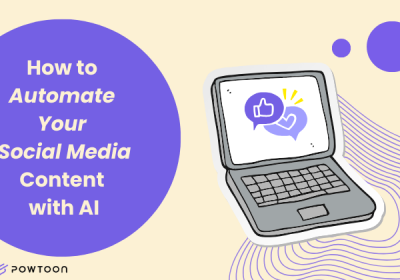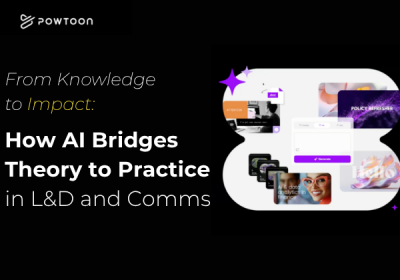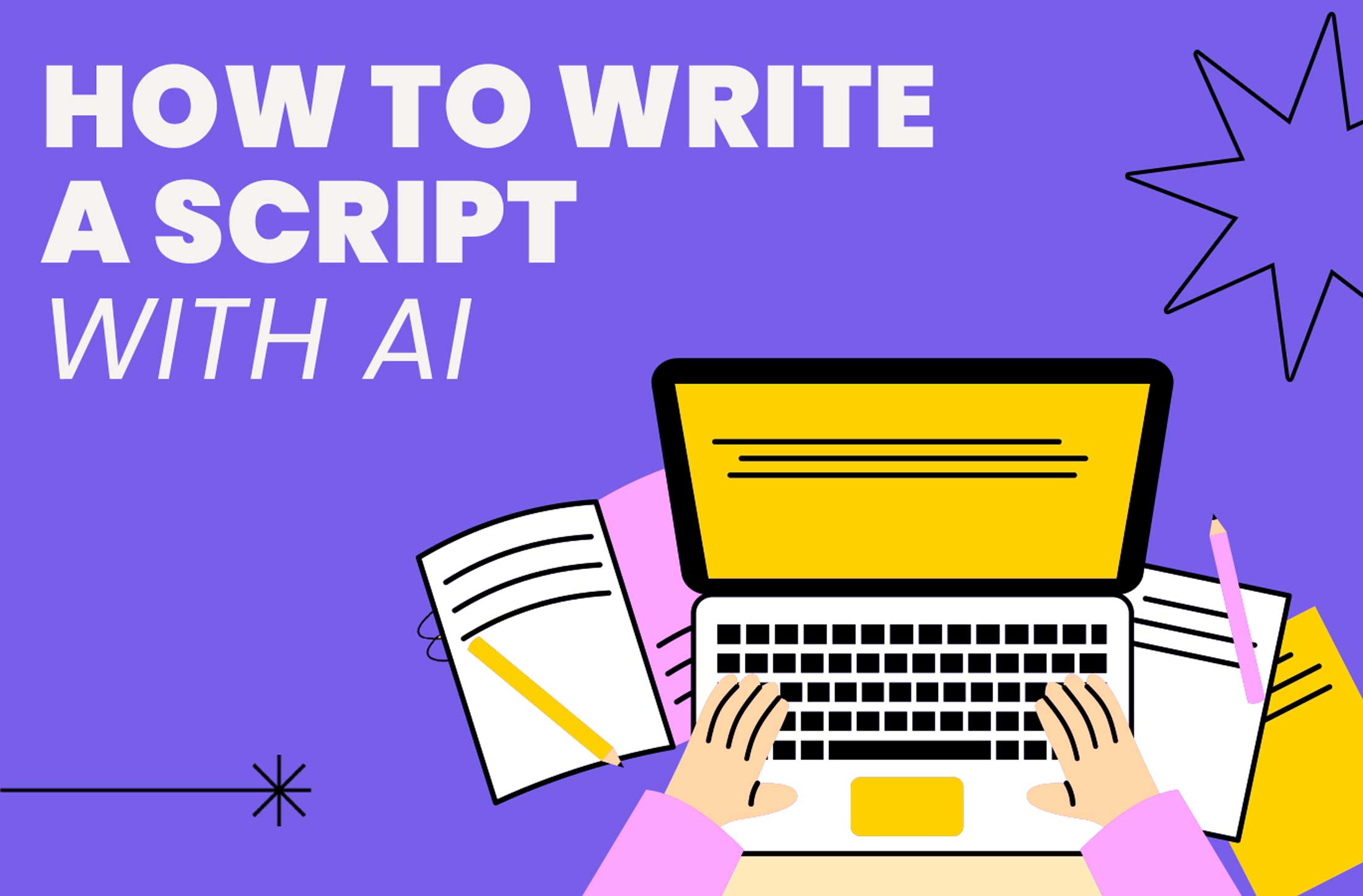Veo 3 vs. Sora by OpenAI: Side-by-Side Comparison for 2026
AI video generation has matured rapidly, giving creators new ways to turn text prompts into moving visuals without traditional production tools. Two leading models — Google’s Veo 3 and OpenAI’s Sora — represent distinct approaches to this emerging medium. Both can interpret natural language and generate short clips, but they differ in their audio capabilities, visual quality, workflow integration, and ideal use cases.
For teams using Powtoon to create or refine video content, understanding these differences helps you choose the right model to generate base clips before adding branded graphics, motion behaves, captions, and narrative polish. This comparison equips content creators, marketers, and internal communicators with practical insights so they can align AI video generation with their workflows, quality expectations, and audience goals.

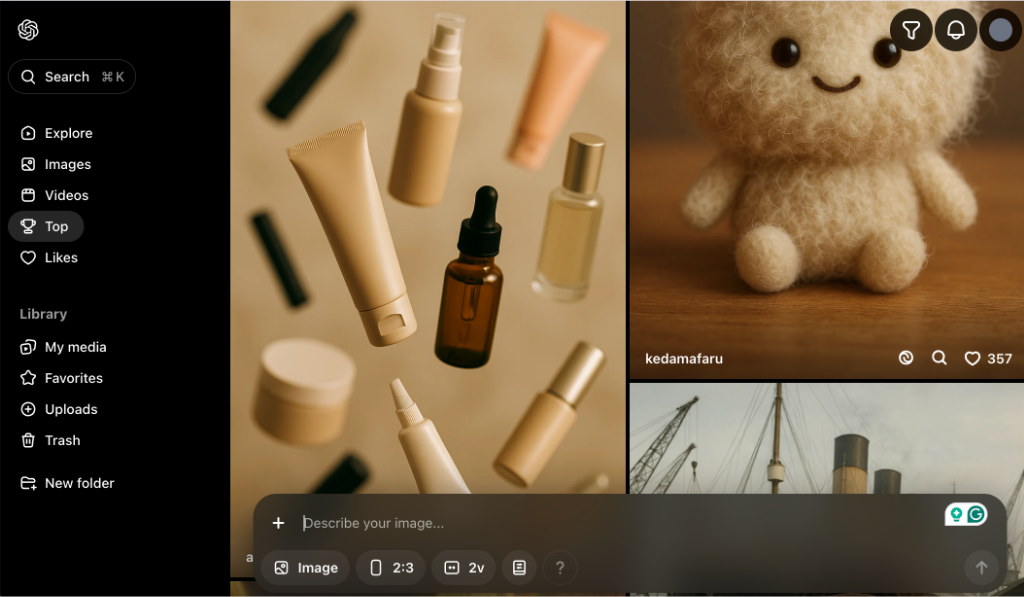
Head-to-Head Feature Comparison
| Feature | Veo 3 | Sora |
| Video Resolution | Up to 4K (8-second clips), 1080p (longer clips) | Up to 1080p |
| Video Duration | 8 seconds (4K), up to 2+ minutes (HD) | Up to 20 seconds (can extend to 60 seconds) |
| Audio Generation | ✅ Native audio with dialogue, effects, music | ❌ Silent videos only |
| Input Types | Text prompts, image references, style guides | Text prompts, images, video clips |
| Aspect Ratios | 16:9, 9:16 | Widescreen, vertical, square |
| Lip Sync Accuracy | ✅ Excellent | ✅ Good |
| Physics Simulation | ✅ Advanced | ✅ Good (some limitations) |
| Character Consistency | ✅ High | ✅ High |
| Editing Features | Flow integration, object manipulation | Remix, Recut, Blend, Loop, Storyboard |
| Watermarking | SynthID embedded | C2PA metadata, visible watermarks |
Real-World Performance: Example Prompts in Action
To get a clearer sense of how Veo 3 and Sora differ, here’s an example of how each the two tools responds to the same video prompt inputs:
Test prompt: “A stylish woman walks down a Tokyo street filled with warm glowing neon and animated city signage. She wears a black leather jacket, a long red dress, and black boots.”
- Veo 3 result: Produces 4K footage with synchronized ambient street sounds, footsteps, and background urban noise, creating an immersive cinematic experience
- Sora result: Generates stunning 1080p visuals with excellent character consistency and realistic lighting, but requires separate audio addition in post-production
Test prompt: “A chef preparing pasta in a busy Italian kitchen with steam rising from the pots.”
- Veo 3 result: Delivers realistic cooking sounds, sizzling effects, and kitchen ambiance with precise lip-sync if the chef speaks
- Sora result: Creates beautiful visual storytelling with multiple camera angles and detailed food preparation, perfect for further editing
Veo 3 vs. Sora: Which AI Video Tool Is Right for You?
Google’s Veo 3 and OpenAI’s Sora are two of the most advanced AI video generation models available today. While both transform text into high-quality video, they differ in capabilities, output formats, and use cases. Below is a full breakdown to help you decide which one fits your workflow.
Overview of Google Veo 3

Google’s Veo 3 was announced at Google I/O 2025 and is designed for short-form, high-quality video creation with built-in audio. It stands out for its ability to produce 4K videos with synchronized dialogue, background music, and environmental sounds—all from a single text prompt.
Key points:
- Up to 8-second 4K video generation
- Native audio support (dialogue, ambient sounds, music)
- Strong prompt adherence with cinematic realism
- Accessed via the Google Flow platform (U.S. only)
- Best suited for polished, professional projects
Overview of OpenAI Sora
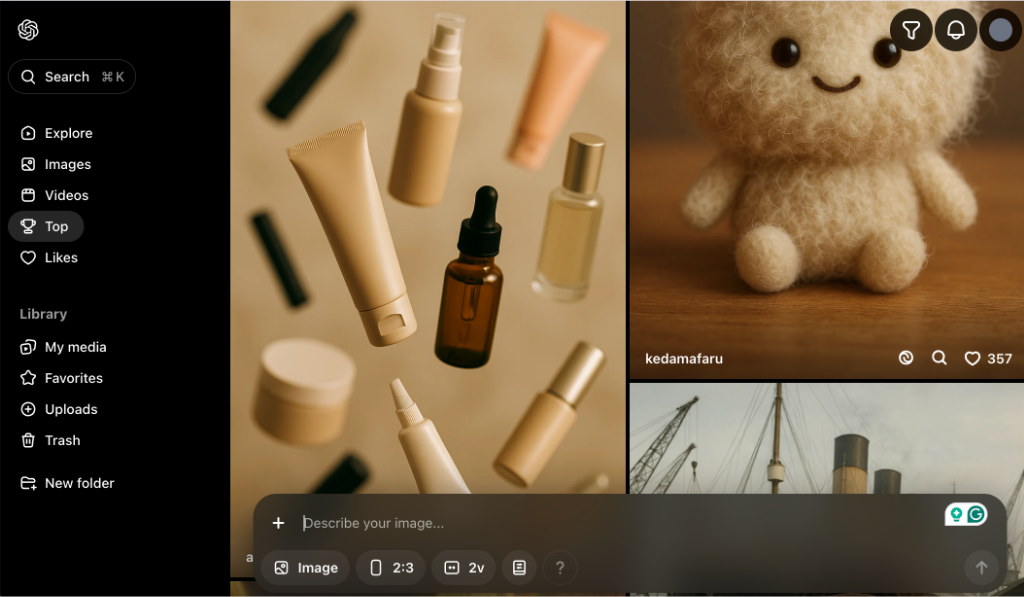
Sora is OpenAI’s AI video model focused on flexibility and creative storytelling. It can generate longer clips and is built into the ChatGPT interface. While it doesn’t support native audio, it shines when it comes to complex narrative prompts and multi-shot sequences.
Key points:
- Generates up to 20-second videos (1080p max resolution)
- No native audio (sound must be added in post)
- Excellent at imaginative prompts and multi-character scenes
- Built into ChatGPT Plus and Pro plans
- Ideal for social content, prototypes, and concept videos
Feature-by-Feature Comparison
Both Veo 3 and Sora offer advanced capabilities, but they differ in key areas like audio, resolution, and creative control. Below is a breakdown of how each tool performs across core features.
Audio Capabilities
Veo 3 includes synchronized audio by default, making it easy to create dialogue-heavy or immersive scenes without needing post-production. Sora lacks built-in sound, so you’ll need to add music or voiceover separately.
Visual Quality
Veo 3 supports up to 4K video, delivering cinematic textures and lifelike human features. Sora caps at 1080p, which is sufficient for web and mobile but not ideal for high-end production.
Prompt Interpretation
Veo 3 is better for realism—especially when using detailed direction on lighting, camera angles, and style. Sora, on the other hand, handles narrative prompts and stylized concepts more creatively, even with multiple characters or dynamic movement.
Editing and Tools
Veo 3 focuses on generation—editing happens afterward, usually in Powtoon or another tool. Sora includes native editing options like Remix and Recut, allowing quick scene-level adjustments before export.
Pricing and Accessibility
Veo 3 cost breakdown
Veo 3 is available within paid Powtoon plans at no additional cost, with Lite at $15/month, Pro at $40/month, and Business at $125/month. Users can access the AI text-to-video feature through included AI credits.
- Lite plan: $15/month (5 videos/month, 4K resolution and HDR support, 8 seconds, 25 credits/year)
- Professional plan: $40/month (Unlimited videos, 4K resolution and HDR support, 8 seconds, 80 credits/year)
- Business plan: $125/month (Unlimited videos, 4K resolution and HDR support, 8 seconds, 350 credits/year)
- Credit System: Additional credits available for purchase with a Powtoon plan
- Availability: Worldwide
Sora cost breakdown:
Sora is available within paid ChatGPT plans at no additional cost, with ChatGPT Plus at $20/month and ChatGPT Pro at $200/month. Each plan uses a credit system where video generation costs vary based on resolution and duration.
- ChatGPT Plus: $20/month (50 videos/month, 720p, 5 seconds)
- ChatGPT Pro: $200/month (500 videos/month, 1080p, 20 seconds)
- Credit System: Costs vary by resolution and duration
- Availability: Most countries except UK, Switzerland, and EEA
Use Case Analysis: Veo 3 vs. Sora
Choosing between Veo 3 and Sora comes down to your creative goals, production workflow, and budget. While both tools are powerful, they serve different types of creators. Below, we break down which user groups will benefit most from each platform.
When Veo 3 Makes Sense
Veo 3 is well suited for both beginner and professional creators who need high-end production quality, especially when sound is a critical part of the experience. If your content demands cinematic visuals, native audio, and reliable visual consistency, Veo 3 delivers. It’s not a lightweight tool—it’s built for short-form content that looks and sounds like it belongs on a large screen.
You should consider Veo 3 if you’re working on:
- Professional film production: 4K resolution, cinematic camera direction, lifelike motion
- Marketing and brand content: Product launches, ad campaigns, corporate explainers
- Audio-integrated experiences: Dialogue-driven scenes, music videos, educational videos with narration
- Enterprise-level video workflows: Premium budgets, collaborative teams, high-stakes outputs
Paired with Powtoon’s unified video editing capabilities, Veo 3 outputs become even more powerful. The platform makes it easy to enhance AI-generated footage by adding graphics, text overlays, animations, and additional scenes—all within the same workspace. This integration transforms high-quality Veo 3 content into polished, branded videos without switching between multiple tools.
When Sora Is a Better Fit
Sora works well for creators who value flexibility, longer formats, and visual storytelling—even without built-in audio. It’s great for people who want to experiment with creative ideas, generate multi-shot scenes, or quickly prototype video content before committing to post-production.
Sora is a strong choice if you’re focused on:
- Creative storytelling: Narrative-driven content, experimental sequences, animated styles
- Social media videos: 1080p resolution is ideal for TikTok, Instagram, or LinkedIn
- Lightweight production: Easy to iterate, remix, or adjust with built-in tools like Storyboard and Recut
- Global accessibility: Available in most countries (outside UK, EEA, and Switzerland)
- Affordability: Plans starting at $20/month with scalable options up to $200/month for professionals
Because of its built-in editing tools and longer video capabilities, Sora supports a much more flexible production style that works well for solo creators, educators, and small teams.
How Businesses Are Using Each Platform
Both Veo 3 and Sora are already being used in real-world campaigns, but in very different ways. Veo 3 tends to serve premium, high-production environments, while Sora fits fast-paced, high-volume creative workflows. Below are two real examples showing how companies are leveraging each tool.
Veo 3 in Action: Premium Brand Campaigns
A luxury automotive brand used Veo 3 to produce a series of 4K video commercials featuring synchronized voiceovers describing their latest model. Thanks to Veo 3’s native audio generation, the team avoided separate voice recording sessions—cutting post-production time by more than half.
What they achieved:
- Reduced post-production time by 60%
- Delivered 4K, broadcast-ready content
- Streamlined workflow with a single audio-visual render
This use case highlights Veo 3’s strength in delivering professional output at speed, particularly for industries where visual quality and production efficiency matter equally.
Sora in Action: Social Media at Scale
A digital marketing agency used Sora to produce over 50 unique Instagram Reels for a fashion client’s seasonal campaign. Leveraging the Remix feature, they quickly spun out multiple style variations from a single concept and deployed the content for A/B testing.
What they achieved:
- Created 50+ videos in one week
- Ran multiple stylistic variations per prompt
- Completed the entire campaign on a $20/month plan
This shows how Sora supports high-volume, agile content creation for brands that prioritize speed, testing, and cost-efficiency—especially across social platforms.
Technical Performance and Limitations
No AI video generator is perfect. While both platforms offer impressive features, each comes with its own trade-offs depending on your priorities.
Veo 3 limitations to consider
Veo 3 has a few constraints that may impact workflow, particularly around creative flexibility and rendering time.
- Higher computational demands for 4K generation may affect speed
- Limited aspect ratio options (only 16:9 and 9:16)
- Fewer input type options (no video clip inputs like Sora)
Sora limitations to consider:
Sora has many limitations, often generating unrealistic physics and struggling with complex actions over long durations. Users have reported service capacity issues, with significant demand sometimes causing access problems.
- No native audio generation
- Maximum 1080p resolution
- Regional restrictions in EU/UK
- Occasional physics inconsistencies
- Service capacity limitations during peak times
Q&A: Veo 3 and Sora in Context
Q – What are Veo 3 and Sora?
Veo 3 and Sora are AI video generation models that turn text prompts into video clips. Veo 3 is known for producing high-quality visuals with native synchronized audio, while Sora emphasizes creative flexibility and narrative tools. All About AI
Q – How do they differ in audio capabilities?
Veo 3 generates native audio — including dialogue, sound effects, and music — as part of the video output. Sora typically produces silent videos, requiring audio to be added later in editors like Powtoon Studio. All About AI
Q – What about visual quality and format support?
Veo 3 can generate cinematic or detailed scenes at up to 4K resolution, while Sora focuses on stable 1080p output with narrative continuity. Both handle prompt interpretation, but Veo 3 leans toward realism and technical prompt control, and Sora often supports creative or narrative-driven scenes. PXZ AI
Q – Can outputs from either model be refined further?
Yes. After generating base clips, creators can enhance videos with motion graphics, scene overlays, branded elements, captions, transitions, and additional narrative context using Powtoon Studio before publishing across platforms.
Q – Which model should I use for enterprise or branded content?
Choose Veo 3 when production value, synchronized sound, and polished visuals matter most. Sora is often better for rapid prototyping, narrative experimentation, or social-focused content. Both workflows can be integrated with Powtoon for finishing and distribution. All About AI
Expert Insight
“AI video models like Veo 3 and Sora unlock new creative possibilities, but choosing the right one depends on your goals. When paired with a visual editor like Powtoon, teams can turn rough AI outputs into complete videos that match brand standards and communication objectives,” says Powtoon’s Head of Product.
The Verdict: Making Your Choice
AI video generation is no longer a niche experiment — it is part of mainstream visual workflows. Models like Veo 3 and Sora give creators and communicators flexible options for generating base content, but real impact comes from turning those clips into polished, audience-ready outputs.
Platforms like Powtoon bridge this gap by enabling teams to take AI-generated clips and enhance them with brand graphics, motion layouts, voiceovers, captions, and structured narratives. Whether you prioritize cinematic quality, creative flexibility, or rapid iteration, understanding these tools and how they fit into your workflow will help you produce engaging videos efficiently and effectively.
Hanna Abitbul
Latest posts by Hanna Abitbul (see all)
- What is Veo 3 and How Does It Work? - July 7, 2025
- Veo 3 vs. Sora by OpenAI: Side-by-Side Comparison for 2026 - June 26, 2025
- Veo 3 Cinematic Video Creation: Realism Without the Wait - June 25, 2025
- Veo 3 for Marketers: Creating Ads and Product Videos Faster with Powtoon - June 24, 2025