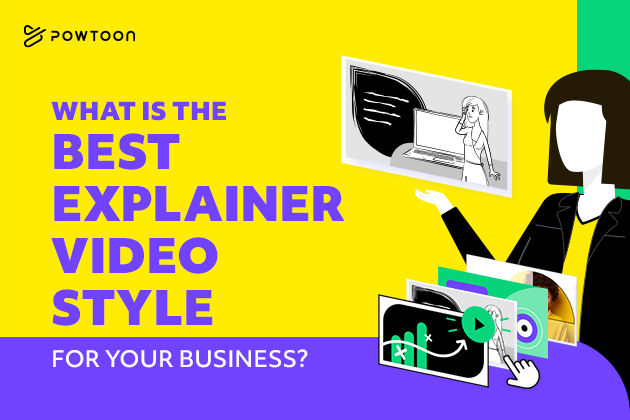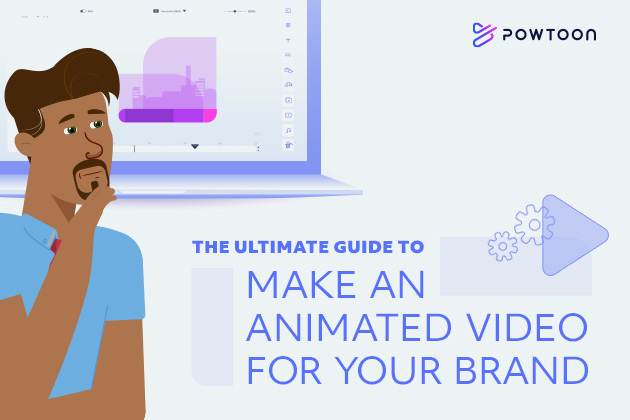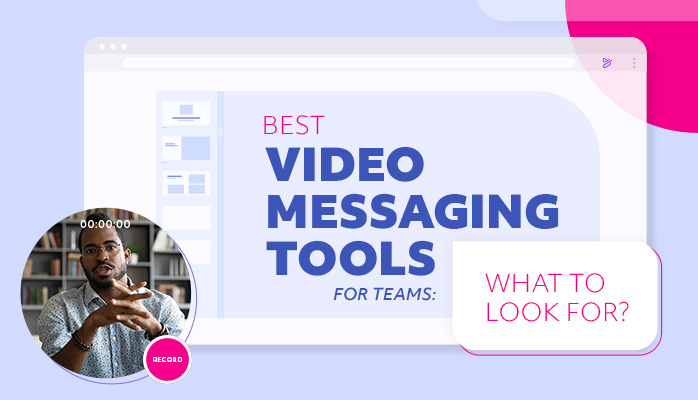How to Use an Animated Video Maker to Create Sales Training Videos
There are nearly limitless options to choose from when making a training video, but animated videos have a few advantages over other types of videos. Here’s what you need to know to use an animated video maker to create sales training videos.
The Benefits of Using an Animated Video Maker
There are multiple benefits of using an animated video maker to create sales training videos. Videos can be visually consistent across training topics, departments, or throughout an organization. Templates make consistency simple!
Creating content in-house is also cheaper and faster than using a professional production company. Plus, edits and updates are simple. If your organization’s logo changes, your company makes procedural adjustments, or there’s a new Director or point of contact, there’s no need to pay a professional to bring your video up to date. An animated video maker allows you to revise your original video quickly so your sales training videos always have the most accurate and up-to-date information.
Creating an Animated Sales Training Video
When you’re ready to make your video, it’s tempting to jump right in – especially when you already have a vision of how the end product will look. However, there are a few things you need to do first to make sure your final sales training video is effective and meets your sales team’s needs. Here are the steps you should take when using an animated video maker to make your video.
Identify a learning objective.
A training video should have a clear purpose. Identify the learning objective you would like it to help your sales team achieve.
Create a storyboard.
This doesn’t have to be complicated. Just have a plan of how you’d like your video to flow. Decide if you’re including stories, scenarios, role-play videos, or other elements – and in what order they’ll appear in your video.
Collect your materials.
You likely already have a wealth of materials to draw from to create your sales training video; there’s no need to start from scratch. Gather anecdotes from sales managers that would be helpful to include, repurpose information from slide decks or old training handouts, or find video vignettes you’d like to add to enhance your message.
Choose your characters.
One of the benefits of using an animated video maker is the ability to use animated characters! These are especially helpful when explaining sales techniques or storytelling. You can choose characters that resemble individuals in your organization or create recurring characters that appear throughout your training program. Get creative and make it fun to help engage your viewers!
Make the video.
Make your video using a pre-designed template. Follow your storyboard and use the materials you gathered to add the content. With all the work you did to prepare, your video will come together in no time!
Make Animated Training Videos with Powtoon
Ready to start making your own training videos? Powtoon is the visual communication platform used by 96% of Fortune 500 companies. Maintain brand control while giving your team members a simple but powerful tool to create the training videos they need to succeed. Sign up for free!
Latest posts by Hanna Abitbul (see all)
- Best AI script writers in 2024 - June 28, 2024
- How to write a script with AI - June 27, 2024
- What is AI script writing? Everything you need to know - June 27, 2024
- 13+ best AI video editors to try in 2024 - February 22, 2024