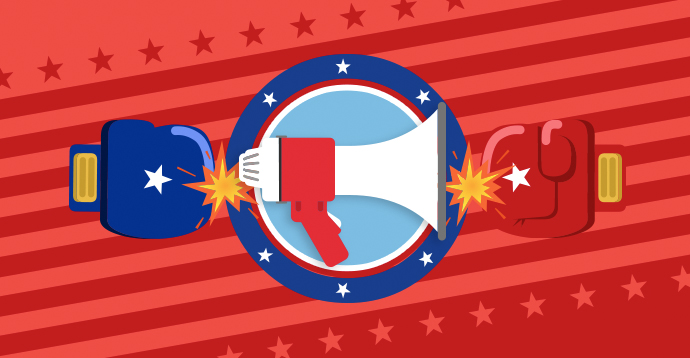How to Boost Views With Optimized YouTube Thumbnails
Is your brand on YouTube?
If your answer is “Yeah… of course,” that’s great! You’re among the many who understand the value of tapping into YouTube’s ridiculously large audience (not all of whom are exclusively watching cat videos).
However, as you grow your YouTube channel, you might notice something alarming: no one is actually watching your videos.
There are a few potential explanations for this. One is the possibility that your thumbnail images leave much to be desired.
Fortunately, this is a problem with an easy fix! This guide will explain how to optimize your YouTube thumbnails to boost views and take full advantage of the most popular video platform ever.
What is a Custom Thumbnail for YouTube?
A YouTube custom thumbnail is an image a content creator chooses and uploads to represent their video. It’s a still image that viewers see before they click to play the video, whose purpose is to provide a viewer with an idea of what a video is about.
YouTube technically gives content creators default video thumbnail choices. However, if you want your YouTube thumbnails to yield ideal results, it’s often best to customize them yourself. You don’t want YouTube’s algorithm (or whatever it uses) to decide how your video should be represented to audiences, right?
You can design a custom thumbnail to include text, graphics, and other elements that make the video stand out on the YouTube platform. This can help increase views and engagement with the video. Custom thumbnails are an important part of a video’s marketing and can help to convey the tone and message of the video to potential viewers. They can also establish a consistent brand identity for a YouTube channel.
Tips to boost the strength of a YouTube thumbnail image include:
Ensure Your YouTube Thumbnail is Visually Appealing
Don’t overthink the process when brainstorming how to make good thumbnails! Basic considerations, like ensuring your thumbnail image is high-quality and features colors that capture the attention of a viewer, can make a big difference in helping your YouTube videos attract a larger audience.
Consider Branding
Always keep in mind that quality YouTube thumbnails aren’t just “teaser images” for your videos. They can also represent your brand.
Consider this when planning how to make a thumbnail for YouTube. For example, you may choose to include text in your thumbnail. If so, select a font that you might commonly use in other marketing materials. Ensure your chosen color scheme also corresponds with your branded identity.
Understand the 3 E’s
The 3 E’s: Eyes, Emotion, and Excitement offer a simple but effective (there’s another E!) way to make your YouTube thumbnail pop.
The following is a breakdown of the 3 E’s:
- Eyes: Will your thumbnail feature an image of a person’s face? If so, it’s usually best to ensure they’re looking right at the camera. This allows the person in the thumbnail to essentially make eye contact with an audience member. It’s an easy way to capture their attention.
- Emotion: Making eye contact won’t necessarily do you any good if the expression on your face (or the face of whoever is in the thumbnail image!) isn’t exactly pleasant! Keep in mind, one of the reasons video marketing is so effective is that video content can trigger an emotional response in an audience more powerfully than other types of content. Thus, when considering how to make good thumbnails, decide what type of emotional connection you want to forge with a potential viewer, and highlight someone making an expression that corresponds with said emotion.
- Excitement: This is basically an amplification of the Second E. Because YouTube offers no shortage of content to potentially distract an audience member from clicking on your thumbnail and checking out an entire video, it’s often helpful to amplify the emotion a person in the thumbnail image is expressing. For instance, if you want to tell a user scrolling through YouTube that your video will make them laugh, the person in the thumbnail image shouldn’t merely be chuckling. Instead, they should make a somewhat wacky face that’s uniquely attention-grabbing.
Over time, using the 3 E’s could even help you develop a template that might allow you to create YouTube thumbnails more quickly.
That said, you can modify the 3 E’s when your YouTube video isn’t going to feature an image of a person. For example, perhaps you’re sharing an informational video that consists solely of animations and graphics, with no human actors/performers. If so, you might still want to excite and emotionally engage a viewer, but you shouldn’t necessarily worry too much about including an image of someone making eye contact with them.
Saturate Your Colors
Simple color tricks can make a YouTube thumbnail more noticeable than others around it. When researching YouTube thumbnail examples to inspire your own designs, for example, you might notice that some of the most effective ones are those with a bright background.
Another common element of a good YouTube thumbnail is somewhat oversaturated colors. Although you don’t want to saturate your colors so much that they end up looking ugly, a little bit of over-saturation can definitely make your colors pop in a way they otherwise wouldn’t.
Choose the Right YouTube Thumbnail Size
Experts recommend 1280×720 as the ideal YouTube thumbnail size. This is large enough to look reasonably clear and attractive, even when viewed on a mobile device.
It’s also best to use a 16:9 aspect ratio if possible. This is the most common aspect ratio for YouTube previews and players.
Test Multiple YouTube Thumbnails for the Same Video
Tools such as TubeSplit allow users to A/B test multiple versions of YouTube thumbnails. A/B testing multiple versions of a thumbnail and tracking such metrics as click-through rate and views can help you narrow down the qualities that make some YouTube thumbnails attract more attention than others.
Add a Logo
A logo is a simple visual element that will make your thumbnails more recognizable and build trust with potential viewers. Creating and adding a logo can be done easily using design software such as Canva or Adobe Spark.
Along with a logo (or instead of a logo), you can include a link to your website or social media channels. Including links in thumbnails also lets you track clicks from YouTube giving you insight into how effective your video is performing.
Produce Quality YouTube Videos With Powtoon
Knowing how to make good thumbnails is an important part of capturing the attention of viewers and growing the audience for your YouTube channel. That said, even if your thumbnails draw users in, they won’t stay very long if your videos don’t impress.
Luckily, even with a modest video production budget and limited video production experience, you can still create strong videos thanks to Powtoon’s templates, animation tools, and numerous other resources designed specifically for someone like you. Sign up today to get started!
Shoshi Davis
Latest posts by Shoshi Davis (see all)
- How to Create a Business Video in Less Than 5 Minutes - May 25, 2021
- Why You Should Use a Video Maker With Ready-Made Templates - April 19, 2021
- Video Resumes — The Secret to Getting Hired During COVID-19 - March 29, 2021
- How to Transform Blog Articles into Animated Videos in 5 Simple Steps - March 15, 2021