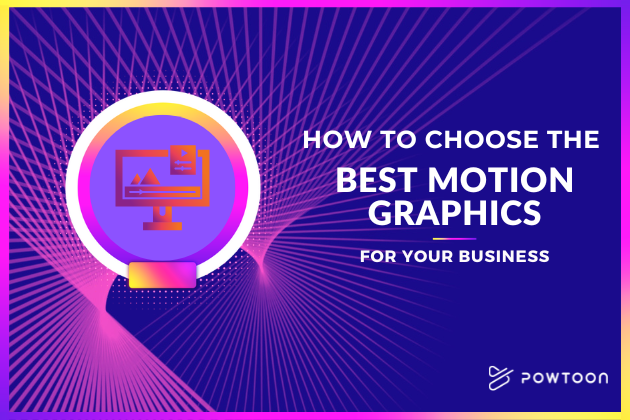Practice for a Presentation by Screen Recording
The art of performance is a valuable skill that can have a significant impact on both personal and professional success. Whether it’s delivering a presentation, giving a speech, or performing in front of an audience, great presenters are highly valued and sought after. Fortunately, like many skills in life, the art of public speaking can be acquired through diligent practice.
Rehearsing your speech before the big presentation day is a great way to hone your performance skills and build your confidence. It can help you refine your delivery, improve your timing, and become comfortable with the content.
With the accessibility of cameras and the ease of self-recording at our fingertips, we no longer need to rely on practicing presentations in front of a mirror. Free online screen recorders such as Powtoon Capture have become a much more efficient and effective way to improve our presentation and performing skills.
Powtoons online screen recorder captures your screen and webcam simultaneously, making it the perfect tool to rehearse your speeches and presentation. Not only do you get to record yourself via camera, but you can do it while presenting from your actual presentation slides. With the added benefit to be able to review your recording, you can identify areas for improvement and refine your delivery for a more impactful presentation.
So let’s jump right in and explore how you can use Powtoon Capture to rehearse for your presentations.
How To Record Yourself Giving a Presentation with Powtoon Capture
Step 1: Outline Your Speech
Before you even rehearse your presentation or speech it is important that you write up an outline or cue cards of your presentation. It will help you stay on track and ensure you cover all the important points. An outline can be a simple bullet-point list of the main topics you want to cover in your presentation, while cue cards can be more detailed notes on each point.
When creating an outline or cue cards, be sure to use clear and concise language and avoid writing out your entire speech word-for-word. This will help you to speak more naturally and maintain eye contact with your audience.
Step 2: Download and Install Powtoon Capture
If you have a Powtoon account you can access Powtoon Capture from within your workspace by simply clicking on “Capture your screen and camera.” However, if you prefer to access it through Google Chrome, you can download the Powtoon Capture Chrome extension from the Chrome Web Store directly. It’s important to note that Powtoon Screen Recorder is a Chrome extension that works on Windows 10 and up. So make sure your computer has the right operating system to use it.
Step 3: Upload Your Presentation into The Powtoon Studio
One great way to enhance your presentation skills is by recording yourself while delivering your slides. Since Powtoon Capture is an online screen recorder you won’t be able to use it in PowerPoint or any other offline software. The Powtoons screen recorder is designed to be used in the Powtoon Studio or on other online presentation software such as Google Slides Presentation and Canva.
But did you know that you can easily upload your Powerpoint Presentations directly into the Powtoon studio as well?! All you need to do is convert your Powerpoint file into a PDF, and then upload it to the Powtoon Studio. Once uploaded, Powtoon will automatically separate the slides and allow you to add animations, voiceovers, music, and more.
But let’s not get too caught up in the allure of animations just yet. Our primary focus is to fine-tune our presentation skills, isn’t it?
Step 4: Select Present Slideshows
Once you uploaded your presentation to Powtoon you are almost ready to hit that record button. In the Powtoon Studio in the top right corner, you have a little camera button that will allow you to preview your slides. Once you click that button you will be able to record yourself presenting and going through your PowerPoint slides at the same time.
Step 5: Record Your Practice Presentation
It’s showtime! You have prepared your slides and it’s time to rehearse your speech. Here’s how to get started: First, access your extensions and click on Powtoon Capture. Then, select “screen and cam,” choose a video frame, and click on “record.” You’re now ready to begin rehearsing your presentation while capturing your screen and camera.
Remember to speak clearly and engage with your audience as if they were in the room with you. Be mindful of your body language, gestures, tone, and pacing, and aim to deliver your content in a way that is both informative, confident, and engaging.
It’s a common mistake to believe that you must memorize your entire speech to deliver an effective presentation. While it’s important to have a clear understanding of the content and key points you want to convey, attempting to memorize every word can lead to a robotic, rehearsed delivery that lacks authenticity and engagement.
Instead, focus on understanding the main ideas and concepts of your presentation and practice speaking about them in your own words. This will allow you to speak more naturally and make a deeper connection with your audience. Remember, the goal is to engage and inform your audience, not recite a script. By speaking from the heart and connecting with your listeners, you can create a memorable and impactful presentation.
Step 6: Review Your Recording
Once you’ve finished recording, take some time to review your performance and make any necessary adjustments before the big day. You can also send your recording to colleagues, mentors, or family members and receive additional feedback from them. It’s completely ok to feel nervous before your big public speaking event! The best way to overcome nerves is to make sure you are comfortable with the content and feel confident to present. Always remember with practice and preparation, you’ll be ready to deliver a memorable and impactful presentation!
Elevate Your Presentation skills with Powtoon Capture
Download Powtoon Capture today and improve your presentation skills like never before. With this tool, you can simply record your practice sessions and review them later to identify areas for improvement. Powtoon Capture allows you to rehearse your presentations in a comfortable and controlled environment. That way you get to focus on your performance without the pressure of a live audience. You can make mistakes, review your recording, and adjust accordingly.
Hannah Elishevitz
Latest posts by Hannah Elishevitz (see all)
- 3 Key Strategies to Maximize Your Market Share During the Great Rationalization - October 23, 2023
- The Top 6 Training Topics for Sales Teams in 2023 - October 12, 2023
- Sales Enablement in 2023: Key Statistics and Insights - October 9, 2023
- The Best And Newest B2B Lead Generation Strategies in 2023 - October 3, 2023