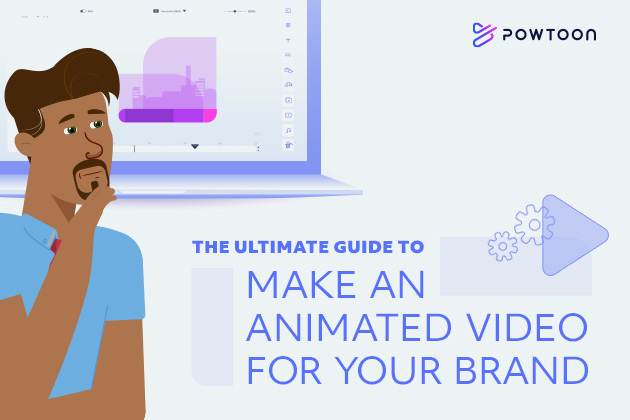4 Effective Presentation Tips to Improve Your Decks at Work
No matter what your line of work happens to be, it seems most of us can agree with the following statement: delivering a presentation in front of an audience is among the most stressful tasks any job may involve.
Don’t worry if you can relate! Among common anxieties, fear of public speaking is near the top.
Presenting to an audience is stressful in virtually any scenario. Delivering a presentation at work could make you even more nervous about the idea of speaking in public than you would otherwise be.
If you stumble during, say, a wedding toast, you’ll experience some minor embarrassment until you realize that everyone else in the room likely didn’t notice your mistake or forgot about it a moment later. A work presentation, however, is a much more high-stakes scenario.
None of this is meant to scare you! Even the least confident presenter can learn to make the right impression on an audience in any setting. This includes the workplace. The following work presentation tips will help.
Essential Work Presentation Tips to Keep in Mind
Work Presentation Tip 1: Don’t Lose Your Nerve
Easier said than done, right?
Well, not necessarily. There are some basic steps you can take before stepping in front of your supervisors and coworkers that will help you feel more at ease throughout the experience. They include the following:
- Learn how to take deep breaths in the right rhythm. Research indicates that deep breathing exercises can measurably calm someone’s nerves.
- Visualize yourself delivering a presentation that makes the right impression on your audience. Many athletes use visualization techniques to feel more confident before major events. You can use the same techniques to boost confidence in your public speaking skills.
- Practice using confident body language. According to a popular TED Talk, simply adopting the body language of someone with self-confidence can genuinely result in increased confidence. Non-verbal cues can, at the very least, make those watching you assume you feel confident.
- Prepare thoroughly. This should go without saying. The more prep work you do, the more likely you will feel comfortable delivering your presentation. Additionally, if you practice enough, you may reach a point where you’ll know you can hit all the key points while also going “off-script” when necessary. This can result in your speech feeling more natural.
Work Presentation Tip 2: Don’t Overwhelm an Audience With Visuals
This is an important point to keep in mind when giving a video presentation or designing a slide for a slideshow. To some extent, incorporating dynamic visuals into your presentation can make it more engaging for those watching it. That said, your focus should be on the topic of the presentation itself. Bombarding viewers with too much color, an overly-stylized font, and other such over-the-top visual elements can prevent them from remembering the actual content of the presentation later.
Strive for a certain degree of visual consistency when creating a slide deck or video for a work speech. Limit yourself to a basic color scheme, don’t use more than three fonts, and remember that quality is far more important than quantity when incorporating pictures into your slides.
(Bonus Work Presentations Tips! Use a site like Unsplash to find free high-quality pictures for your work presentations, and use a presentation maker that offers templates to ensure the visuals of your slideshows are organized. Additionally, you could deliver an animated presentation to visualize ideas or concepts that would otherwise prove challenging to visualize.)
Work Presentation Tip 3: Address a Problem
There are many effective ways to capture the attention of your audience from the start. Some of the basics, like making eye contact, you may already know.
Immediately addressing a problem that’s relevant to your audience is another. For instance, maybe you’re delivering a presentation to a marketing department that has struggled to capture the attention of a particular demographic. Kicking off your presentation by highlighting this problem and explaining that you may have identified a solution can help you ensure the people in the room are actually listening.
Work Presentation Tip 4: Tell a Story
This is another way to make a work presentation more entertaining for those in attendance. For nearly all of human history, we’ve used stories to share ideas and connect with others.
You can apply this ancient tactic to boost your presentation skills today. For example, perhaps you’re reviewing a recently completed project so your boss and fellow team members can identify what worked and what didn’t.
Yes, you need to include important practical details, such as sales figures, spending, etc. That doesn’t mean the content needs to exclusively be dry and boring! You could still tell a story about the project, potentially entertaining and engaging your audience members as a result. This is a common and effective way to transform generic case studies into engaging narratives.
Work Presentation Tip 5: Deliver an Interactive Presentation
Those attending your presentation are less likely to grow distracted if you never give them the opportunity to do so. You could keep them focused on you by including quizzes, polls, and other interactive features in your presentations.
This won’t just help you deliver an effective presentation that maintains an audience’s interest throughout its duration. It can also boost the odds that audience members will remember the main points you made.
Work Presentation Tip 6: Edit
It’s such a simple point that it’s easy to overlook when designing a presentation: the shorter a speech is, the less you’ll have to worry about people getting bored during it.
You don’t want to cut out any important details from a work presentation if doing so will prevent your audience from deriving value from it. However, you can also likely edit a presentation to cut out a lot of “fluff.” Again, tools like presentation templates might also help you determine how to organize your main content in a streamlined and efficient manner.
Work Presentation Tip 7: Modify Your Presentations
Depending on the circumstances, you may have to give the same presentations to different audiences in different settings. If so, consider making different versions of these presentations so they resonate more effectively with each audience.
For example, if you’re delivering a work deck highlighting the success of a recent project to your superiors, you might focus on thoroughly explaining how the project yielded measurable benefits in terms of sales, conversions, etc. When delivering the same presentation to the team members who worked on the project, you could focus more on being enthusiastic and congratulatory.
In the digital age, it’s also important to think about how you might need to adapt a presentation to different formats. For example, you shouldn’t necessarily deliver an in-person presentation the same way you deliver an online presentation.
Work Presentation Tips: Simplifying an Intimidating Experience
A well-designed presentation that’s delivered with confidence can make a very positive impression on your colleagues. These tips will help.
Just remember, developing your presentation skills takes practice. Eventually, you’ll find that talking in front of an audience in the workplace isn’t nearly as challenging as it used to feel.
Using the Right Presentation Maker: How Powtoon Can Help
Again, a quality online presentation maker can dramatically reduce the difficulty you might otherwise experience when striving to design a great presentation for your job. Like many, however, you might find that PowerPoint no longer delivers the goods.
Consider trying Powtoon instead. Powtoon allows users to add animation, customize presentation templates, and otherwise improve the overall quality of their presentations easily. It’s also a video maker, ensuring those with minimal video production experience and small video production budgets can create and add dynamic videos to their presentations. Sign up today to learn more!
Latest posts by Hanna Abitbul (see all)
- The Best 13+ AI Video Editors of the Year - February 22, 2024
- 10+ Best AI Video Generators of 2024 [Complete Review] - February 22, 2024
- Boosting L&D ROI with Associative Learning: 5 Effective Strategies and Best Practices - November 14, 2023
- How AI-Infused Personalized Learning Content Can Enhance Employee Knowledge Retention - November 12, 2023