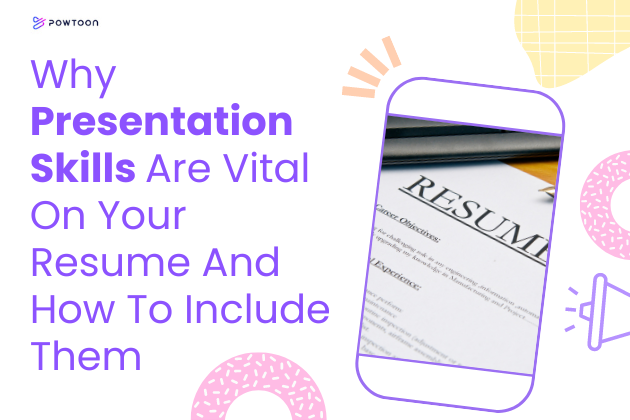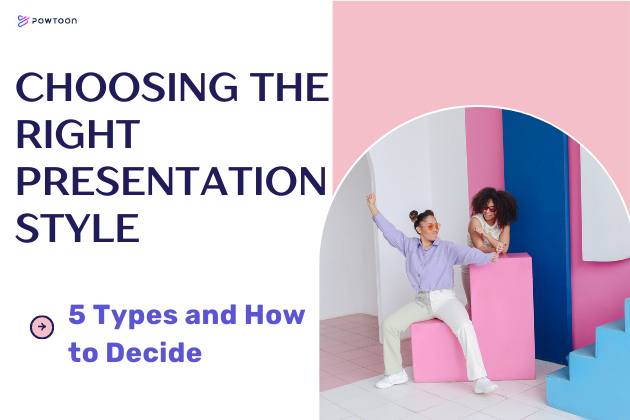Storyboard Your Way to a Perfect Video
How many of you have a million ideas flying around your head when it comes to creating content to produce a perfect video? It can sometimes make things more confusing when you have so much going on in your head, and then it comes out as a jumble of information. Many people can relate to this issue, but luckily enough, there is a solution:
Storyboarding!
As it sounds, storyboarding is a way to express all the content flying around your head and write it out in front of you clearly and coherently. In other words, you are writing out a story, creating scenes in a board form, and placing all your ideas in front of you.
Tip: Spare no detail! The more you have written out in front of you, the easier it will be to create your video.
Let’s dive into all the details you should include in your storyboard.
Visuals
Visuals are an essential part of any video. They can refer to graphs and charts, rough sketches of characters, or any image you wish to use to express your idea. Drawing out all the visuals you want to use in each scene in as much detail as possible allows you to lay out your ideas visually and helps you clearly see how you want to express your thoughts.
With bountiful amounts of inspirational images, animations, and videos, Powtoon can assist you every step of the way. Scrolling through Powtoon’s library of animations will inspire you to make a successful rough sketch in no time.
Audio
What would a video be without a little music or an exciting voiceover? During the storyboarding process, you should consider what kind of audio you would like playing in the background of your video. It is essential to make sure that the audio you choose matches the tone of the video. If you plan on doing a voiceover in your video, the storyboard is where you should be writing out your script in full, dividing it between each scene, so when it comes to recording, you can read what it is you want to say for each scene.
Powtoon offers an array of audio backgrounds for your video and provides you with a voiceover option or the ability to capture yourself on the screen.
Timing
How does timing help the storyboarding process? Writing out the exact timing of the video will help you create the video much faster. It helps if you storyboard which animations you would like to appear and or disappear first, which should give you a good idea of how your video will flow.
Powtoon’s user-friendly interface lets you transfer your storyboard vision into the perfect video with just a few clicks!
Bonus Tip: Emotional Value
One aspect of storyboarding that one might consider an insignificant element is the emotional value of what you are trying to create. When storyboarding your vision, it is essential to try to make an emotional pull and determine what kind of reaction you are trying to draw out of your audience.
Start creating video storyboards!
Starting every video by creating a storyboard will make your video-creating experience a more smooth and enjoyable experience, and Powtoon will be waiting to bring your storyboard vision to life!

Michal Sanders
Latest posts by Michal Sanders (see all)
- Storyboard Your Way to a Perfect Video - July 18, 2023
- Powtoon Leads G2’s Best Software Awards in 2022 - November 7, 2022
- 7 Video Templates to Promote Your Black Friday Sales - November 3, 2022
- What are the ultimate features of a great online video editor? - September 6, 2022