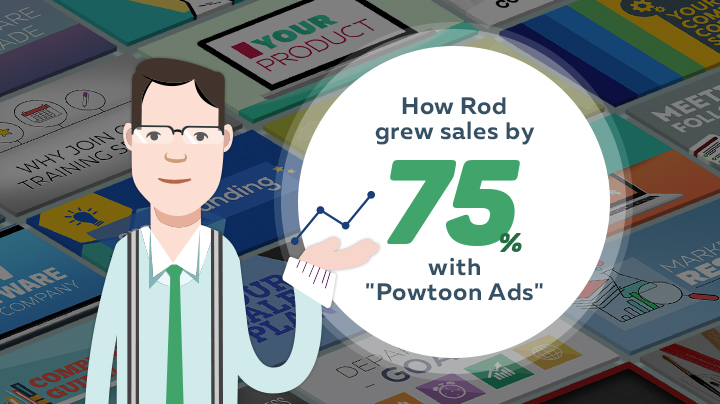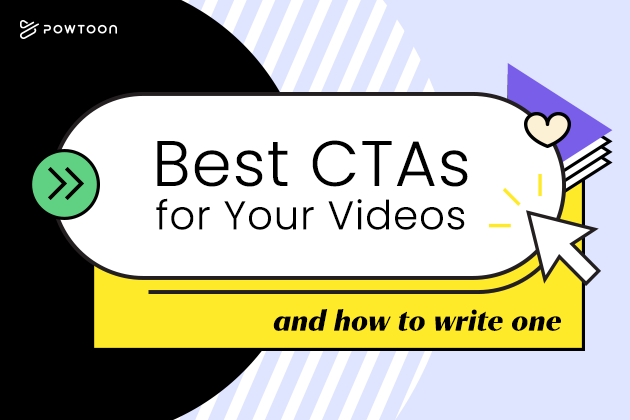How to Repurpose Video Content for Multiple Channels
For some marketers, creating a video can be a taxing experience. While some savvy marketers have found an easy way to make videos fast, all marketers know they need to create content for multiple channels. It’s their only hope of their message spreading.
Why, you ask? Two main reasons:
- Each channel (e.g. LinkedIn, YouTube) has a somewhat unique audience of visitors. The truth of the matter is, there’s a good chance your content is something that can be enjoyed on more than one channel.
- Videos posted to different channels are not created equal when it comes to shelf life. Take a look at this image I’ve seen floating around my Twitter feed.

So if video content might only have the lifespan of 18 minutes, how can marketers ensure their video catches the most eyes possible and outlives the competition?
To answer this question, our Chief Evangelist, Renee Teeley, knew she just had to talk with the founder of All-In-One Social Media, Desiree Martinez. Get ready to talk all about how you can repurpose video content for multiple channels. Hint: It’s all about building anticipation.
I can’t wait! Let’s start.
Have a Plan
Before we talk about how to repackage and repurpose a single piece of video content, we might be jumping the gun. If you’re honestly not even sure what to make a video about, it’s probably best to start with a plan.
As a professional in your field, you probably get asked the same 10-15 questions over and over again from prospects considering investing in a product or service like yours. You’ve given over the answers to those questions so many times, guess what?! Congrats! You’ve just mentally pinpointed your first videos for your upcoming video series. Welcome to the video club, bud!
Once you’ve scripted and created those videos, full of captivating storytelling, characters that resonate, and, of course, some awesome thought leadership, it’s time to find your videos a place to call home. This might be a video hosting platform like Wistia, Vimeo, or YouTube.
This will be the home base for all your future videos. Your goal: Make sure all channel roads lead to this “Video Rome.” It’s the Emerald City, where all those wishing to learn more about your space find you, the Great Wiz. But enough metaphors… you get the idea.
Repurposing Video for Your Blog
Once you have your videos and your home base for all your awesome videos to live, your first step is repurposing your videos for your blog!
That’s right, before we talk about social media channels, we have to talk about your website. Be it on a landing page — or better yet on your blog — Google loves it when websites have video content on them.
So as soon as you upload a new video to your home base (e.g. YouTube), make sure you write up a blog post about the video and embed that YouTube video right into the post. This will win you major SEO brownie points with Google and rank you above your competitors.
Side note: Your video might also work great when repurposed as an infographic. This can also live on your blog or website as free or gated prospects can use as a cheat sheet reference in the future.
Repurposing Video Content for Facebook & LinkedIn — Smart Distribution
Now we’re ready for some smart distribution on your social media channels!
When it comes to Facebook and LinkedIn, it’s important to know two things:
- Is your target audience is hanging out on either platform?
- Is your video content, in fact, relevant for both platforms?
A Word of Caution About How to Post
It seems like the easiest thing in the world to just post your YouTube video link to these channels, but this is a big no-no. Facebook and LinkedIn require native upload in order to play to their algorithms. Upset them by giving viewers a link to click away from their site, and they’re not going to be happy campers. So play nice.
How to Use Your Home Base
“Wait. I’m not driving people to my video home base on YouTube? How can I expose viewers to the rest of my incredible video content?”
Relax! To do this, when you repurpose your video content for Facebook or LinkedIn, you may want to tweak your video a bit. Offer viewers on these channels a little “sneak peek” of the full video.
As a hook, you can give them a taste of your video. If that taste is tasty enough, they’ll stampede to your home base for the whole thing. This will appease the LinkedIn and Facebook gods because you are feeding viewers quality videos (albeit shorter videos), while ultimately sending viewers where you want them. A win-win.
Repurposing Content for Instagram — Build Anticipation
When it comes to Instagram, the teaser method is equally effective to build anticipation. It gives that sense of urgency to viewers.
Once they’ve seen your hook, they can’t look at another photo of a friend on vacation or an old acquaintance instagramming their weekend cocktail. They must go see your full-length YouTube video to know how the story you began ends, or how that mind-blowingly relatable question you posed is answered.
Keep in mind for Instagram that you have stories (15 seconds) and regular feed video posts (60 second). So it can be helpful ahead of time to create teaser trailers for both of those time limits so you can send your viewers back to your home base.
Captain Captions
I’m sure you’ve heard the expression, “content is king.” But when it comes to video creation and distribution, there’s an important figure to be looking out for: Captain Captions.
With so many people consuming content on social channels that aren’t YouTube, they may not be listening to the audio of your video.
That’s why it’s super important to add those captions so everyone that comes in contact with your content can enjoy it, learn from it, and take those next steps toward converting as a follower and/or a lead for your business.
More Ways to Repurpose Video Content!
There you have it! Repurposing your video content to reach, teach, and entertain your target audience just got a little simpler. Just remember to:
- Create a video creation plan
- Post your video on your home base
- Add your video to a blog or website
- Distribute smarter, and…
- Enjoy the benefits of people rushing to your main channel for more video goodness.
Back to YOU!
Got any of your own ideas on how to repurpose video content to welcome even more folks into your tribe? Let us know in the comments below or on YouTube.
As always, don’t forget to subscribe to Powtoon’s YouTube channel for more episodes of the #MakeItAwesome Show and more awesome content from the Powtoon team!
Stay Awesome!
Shoshi Davis
Latest posts by Shoshi Davis (see all)
- How to Create a Business Video in Less Than 5 Minutes - May 25, 2021
- Why You Should Use a Video Maker With Ready-Made Templates - April 19, 2021
- Video Resumes — The Secret to Getting Hired During COVID-19 - March 29, 2021
- How to Transform Blog Articles into Animated Videos in 5 Simple Steps - March 15, 2021