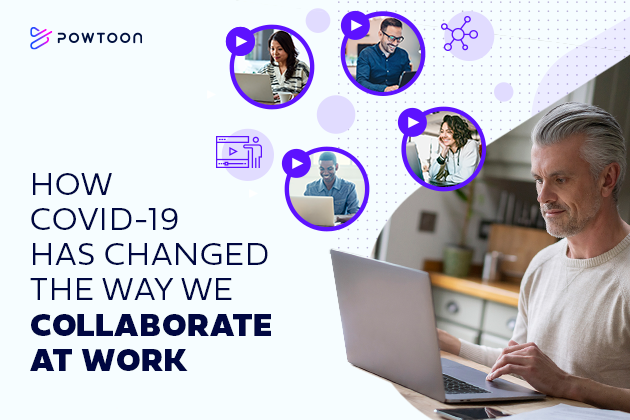How to Record Your Screen With Powtoon Capture
Working from home has become the new accepted norm in the world. However, that leaves room for large gaps in communication to occur when one person is working remotely while their team members are working from the office. How is a company supposed to function effectively when there is a hybrid workplace? Is there a way for communication to occur in a more engaging way that doesn’t require schedules to be aligned?
Indeed there is!
Screen recording is the new conventional method of communicating within a company. With a screen recorder, messages can be conveyed in a way that is clear and engaging. There is no more need to be emailing back and forth coordinating a time to meet when it can be as simple as record and sending.
Using a screen recorder to create content allows users to easily access your content anywhere at any time and serves as a constant reference to revert back to. It is a unique way to present a problem and highlight its solution in a visual way that is simple to follow. What is great about using a screen recorder is that it is not limited to a specific department. Every department in a company, whether they’re Marketing, Sales, HR, Customer Support, or any other department can benefit from the ease of communicating in the hybrid or completely remote workforce through screen recording.
That’s all great, but is there a way to record your screen in a professional manner?
Powtoon is here to answer your question by providing the solution: Powtoon Capture!
What is Powtoon Capture?
Powtoon Capture is a free screen recording software that allows you to record your screen and webcam, and to record websites, presentations, reports, or anything else. With Powtoon Capture, screen recording is as simple as clicking a few buttons.
Not only that, Powtoon’s online screen recorder offers you multiple methods of screen recording. For those who are camera shy, or maybe having a bad hair day, Powtoon Capture allows you to record just the screen with your voice in the background. If there is nothing visually present on the screen, such as a document or image, you have the ability to record just yourself. Or, Powtoon Capture has the ability for you to record both your camera and your screen at the same time!
And it doesn’t stop there. Powtoon’s free online screen recorder doesn’t just allow you to record your screen and camera. It allows you to convey messages in a creative and innovative way. With Powtoon Capture you can adjust the camera size on the screen, making sure that you don’t cover an important piece of information. Moving your camera around the screen is also a unique way to highlight the important information by moving your camera closer to the relevant information and pointing to it so your team can see exactly what it is you are referencing. Powtoon Capture also gives you access to an array of video, audio, and design settings to customize your recording with engaging animation to make it more entertaining.
So how does Powtoon Capture work?
Step 1: Download the Powtoon Capture Chrome extension
In the new Powtoon workspace, you can access the Powtoon Screen Recorder simply by clicking on Capture your screen and camera. But if you want to access it through your Google Chrome you can download the Powtoon Capture Chrome extension from the Chrome Web Store directly. Powtoon online screen recorder is a chrome extension that works on windows 10 and up. So in order to have Google Chrome you must make sure your computer has Windows 10 or up. A small Powtoon icon will then pop up in your toolbar, and that is where you can access the Powtoon Capture controls. Pin the Capture Extension to your toolbar as illustrated in the pop-up for easy access. Powtoon Screen Capture will only be ready for recording once you have allowed the extension to access your camera and microphone. Feel free to check out the Powtoon Help Center for a step-by-step “How-To” that also includes screenshots for additional help.
Step 2: Select your recording method
Here is where you can select how it is you wish to record your screen. Whether you want to record your screen with a webcam recording or just an audio recording, Powtoon can do it all! With Powtoons free screen recorder you can either record your entire screen, your camera, or both. With just one mouse click you can choose the design or shape of your camera.
Step 3: Start Screen Recording
After you have selected your recording method, simply hit the record button and a window will pop up, allowing you to select what screen it is you wish to record. And in just 3…2…1 you are ready to start recording! Powtoon’s screen recorder has a time limit of 70 minutes long.
Step 4: Record!
Here is where the magic happens. When you are recording your computer screen and webcam you can adjust the size of the camera and move it around the page. that way you can make sure that you are not blocking important information. When screen recording or webcam recording you should make sure your audio is clear by selecting a quiet space with no loud background noises.
Step 5: Capture and send
Once you have finished your screen recording, click the stop button. From there a new tab will open with a link to your Powtoon video recording. Here you can play back your screen recording, and you can share it around via Facebook, LinkedIn, Twitter, email, or simply copy the link and share it to any other platform you can think of. Your Powtoon Screen Recorder is completely free so there will be no watermark on your recording. Powtoon Capture is simply a screen recorder. That means it doesn’t come with a built-in video editor. However, if your video recording is up to three minutes long can edit it right in the Powtoon Studio. With Powtoons Video Editor you have the option to customize your recordings with animations, characters, special effects, and more. This post-recording step is definitely optional but a great way to personalize your recordings even more.
How is screen recording effective for your business?
With the world transitioning into a hybrid workforce, businesses can take advantage of screen recording as a way to simplify everyday tasks and make transmitting information a more engaging and memorable process.
Sales
Screen Recording for the Sales department allows interaction with customers to be more exciting. Expressing a sales pitch through screen recording allows the customer to see the product or service being offered whilst following along with the camera recording of the sales representative, clearly outlining their pitch.
Marketing
The Marketing department can use a screen recorder to demo a product for a webinar or tutorial, showing off its features and benefits. It is also a captivating method for audiences on social media to be enticed by the product.
Human Resources
HR is a department that is very content-heavy, with a lot of important information. Screen recording is a unique method of conveying this information in a way that clearly expresses the information for the employee and keeps them interested. For example, presenting an outline of new company goals through screen recording is engaging and informative, without needing to call for a company meeting. It is sent directly to each employee.
Customer Support
A happy customer means better business, and answering any questions posed by the customer is a key element to a company’s success. What better way to give an informative and timely response than to have a screen recording clarifying a feature your customer may not understand, which they constantly can have access to and refer back to!
Transform Your Hybrid Workplace with Screen Recording!
Why stay stuck in the old methods of communicating? Keep information flowing in the hybrid workplace! Sign up for Powtoon to start using Powtoon Capture today!
Michal Sanders
Latest posts by Michal Sanders (see all)
- Storyboard Your Way to a Perfect Video - July 18, 2023
- Powtoon Leads G2’s Best Software Awards in 2022 - November 7, 2022
- 7 Video Templates to Promote Your Black Friday Sales - November 3, 2022
- What are the ultimate features of a great online video editor? - September 6, 2022